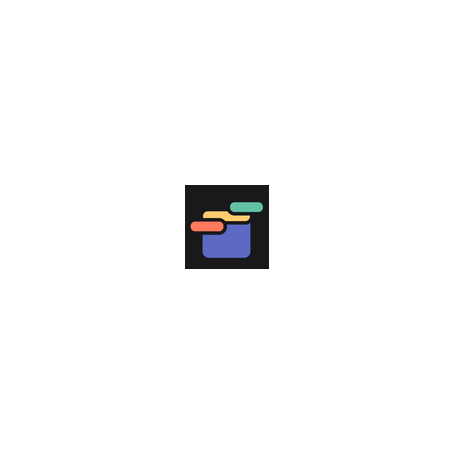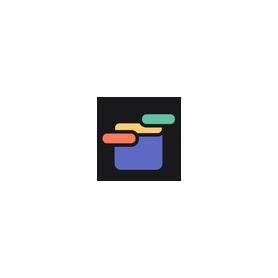Overview
Display Grid and List responsive banners in Home page , Left and Right column like banner and slider . Add custom HTML, banner images and sliders anywhere on your site.
Features
- Upload images to banner in the Add new banner and HTML and link and position
- Edit banner image and Html text
- Add link for banner image
- Specify link for the uploaded image (product / category / custom).
- Enable/Disable banner .
- Easy install and customize.
- Simple and friendly user interface.
- You can add text, title and link and html to your banner.
- Add different images for each language
- Add, edit, delete, change status banner
- Drag and Drop to change positions
- Banners optimized for SEO .
- Displayed on any store page and cms page.
- This module is ready to use with any theme.
- Compatible with all web browsers.
- Multi-language
- Multi-store
What this module does for you
With the Grid and List Responsive Banners module, increase the impact of your sales, special offers and generate more revenue by showing a sales incentive banner with a countdown
on all of your site’s pages!.
"Grid and List Responsive banners " module native Prestashop banner functionality and provides an ability to manage banners , enable bullets, specify rotation frequency and speed, "Grid and List Responsive banners " is the easiest and most effective way to show a series of images or video to highlight your promotions, sales and discounts, or new products
You will be able to view grid widget on desktop, tablet and mobile devices.
Installation
➤ Log-in Admin Panel / Back-Office
➤ Go to Menu: Back-Office >> Modules
➤ Add New Module
➤ Upload zip
➤ Install & Configure